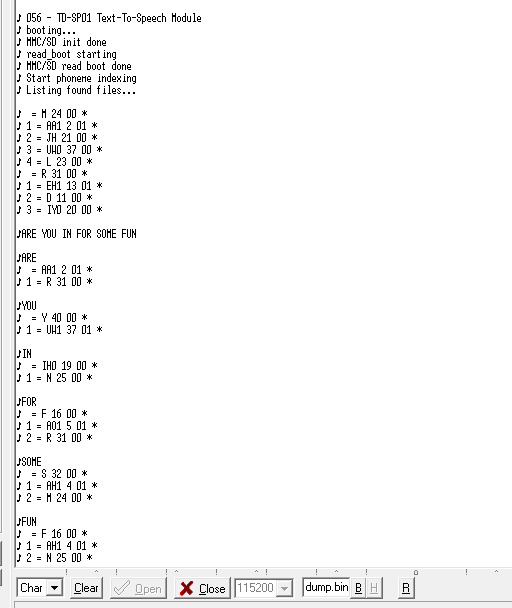last update: February 4, 2009.
RS232 text input is converted to robotic speech.
-
Specifications:
- CMU American English dictionary for pronunciation lookup (with lexical stress) of 125000 words.
- Phonemes, dictionary and user sample files stored on SD/MMC card.
- DIY user can make his/her own phonemes if needed.
- Interfaces with PC or other hardware RS232 serial port.
- DAC board with audio amplifier, small speaker and RS232 level converter included.
-
User control via terminal
(Level converter/RS232-2 serial com port @115200 bpS:)
see below for
the command set.
- speak single word or whole sentences.
- spell single letters.
- speak phonemes.
- play up to 50 user sample files.
- easy-to-use commands.
- What does it
sound like? Here are some recorded mp3 examples:
- Assembled and programmed pcb.
- Battery supply +3V5 ... +6V, integrated voltage regulator.
- Hardware is compatible with other omniboard projects and can be upgraded.
KIT7 (left) + DAC board (right) + flat mini speaker (top)
- Schematics: html, pdf, eagle
- PCB diagrams: html
- Partlist: html
- Software: KIT7 example: hex
- Complete source code (ccs compiler pcwhd) can bought from the webshop.
- Phonemes, dictionary and user sample
files stored on SD/MMC card: zipped files. This contains 3
directories:
- "Dictionary" CMU American English dictionary for pronunciation lookup of 125000 words (with lexical stress) and index file.
- "Phonemes pcm8" 41 phonemes, 8-bit unsigned PCM 44100Hz mono WAV format.
- "User Samples" 50 user samples, filenames "050.wav" up to "099.wav", 8-bit unsigned PCM 44100Hz mono WAV format.
- Bootloader: dsPICprogrammer, dsPICbootloader.hex, howto
Shop:
-
KIT7: PCB + dsPIC + MMC/SD (with dictionary, phonemes and samples) + DAC (programmed and assembled)
-
Complete source code (ccs compiler pcwhd)
How does it work?
The fast dsPIC searches each word in the dictionary index, then in the dictionary itself.
When the word is found, the corresponding phonemes are spoken through a DAC and an amplifier.
Example: how to say "pronunciation" with separate phonemes, after dictionary search:
PRONUNCIATION P R OW0 N AH2 N S IY0 EY1 SH AH0 N
- Use a supply or battery between +3V5 ... +6V
- Serial terminal through RS232-2 or via the level converter on the DAC board.
- MMC or SD(HC) cards must be formatted as FAT32.
Omniboard ICSP+ (X3 connector) connection pins:
- !MCLR/VPP
- PGD (data)
- GND
- PGC (clock)
- +3v3
- leave open
- leave open
- leave open (closest to pcb corner)
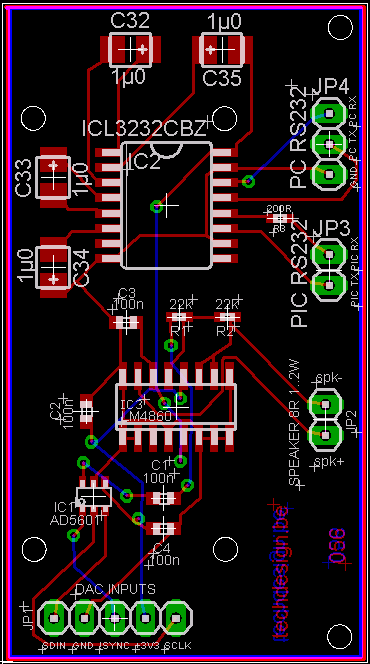
DAC Board diagram
DAC board connections:
|
KIT7 ICSP+ (X3 connector) |
DAC board, JP1 | ||
|
AD5601 connections: |
|||
| 1. | !MCLR/VPP | ||
| 2. | PC13/PGD | 1. | SDIN |
| 3. | GND | 2. | GND |
| 4. | PC14/PGC | 3. | !SYNC |
| 5. | +3v3 | 4. | +3V3 |
| 6. | leave open | ||
| 7. | PG2/SCL1 | 5. | SCLK |
| 8. | leave open (closest to pcb corner) | ||
|
KIT7 RS232-2 (X1) |
DAC Board, JP3 | ||
|
internal RS232 connections |
|||
| 1. | |||
| 2. | PIC-TX | 2. | from PIC-TX |
| 3. | |||
| 4. | PIC-RX | 1. | to PIC-RX |
|
DAC Board, JP2 |
|
|
speaker connections |
|
| 1. | spk- |
| 2. | spk+ |
| DAC Board, JP4 | PC serial connector | ||
| 1. | to PC-RX | 2. | receive data |
| 2. | from PC-TX | 3. | transmit data |
| 3. | GND | 5. | signal ground |
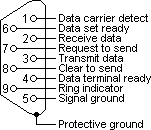
PC Serial connector
Images: (click images to view full resolution)
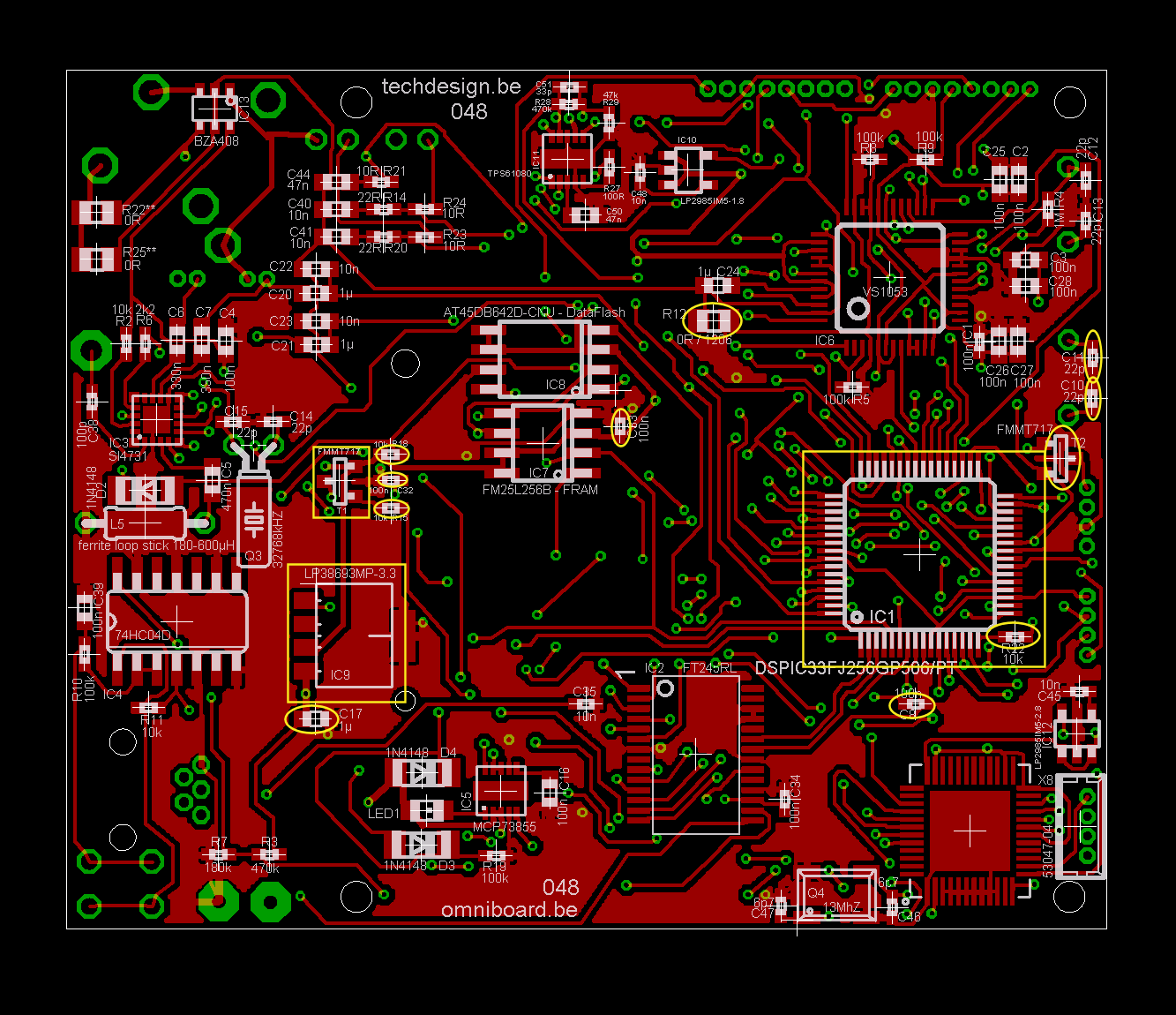
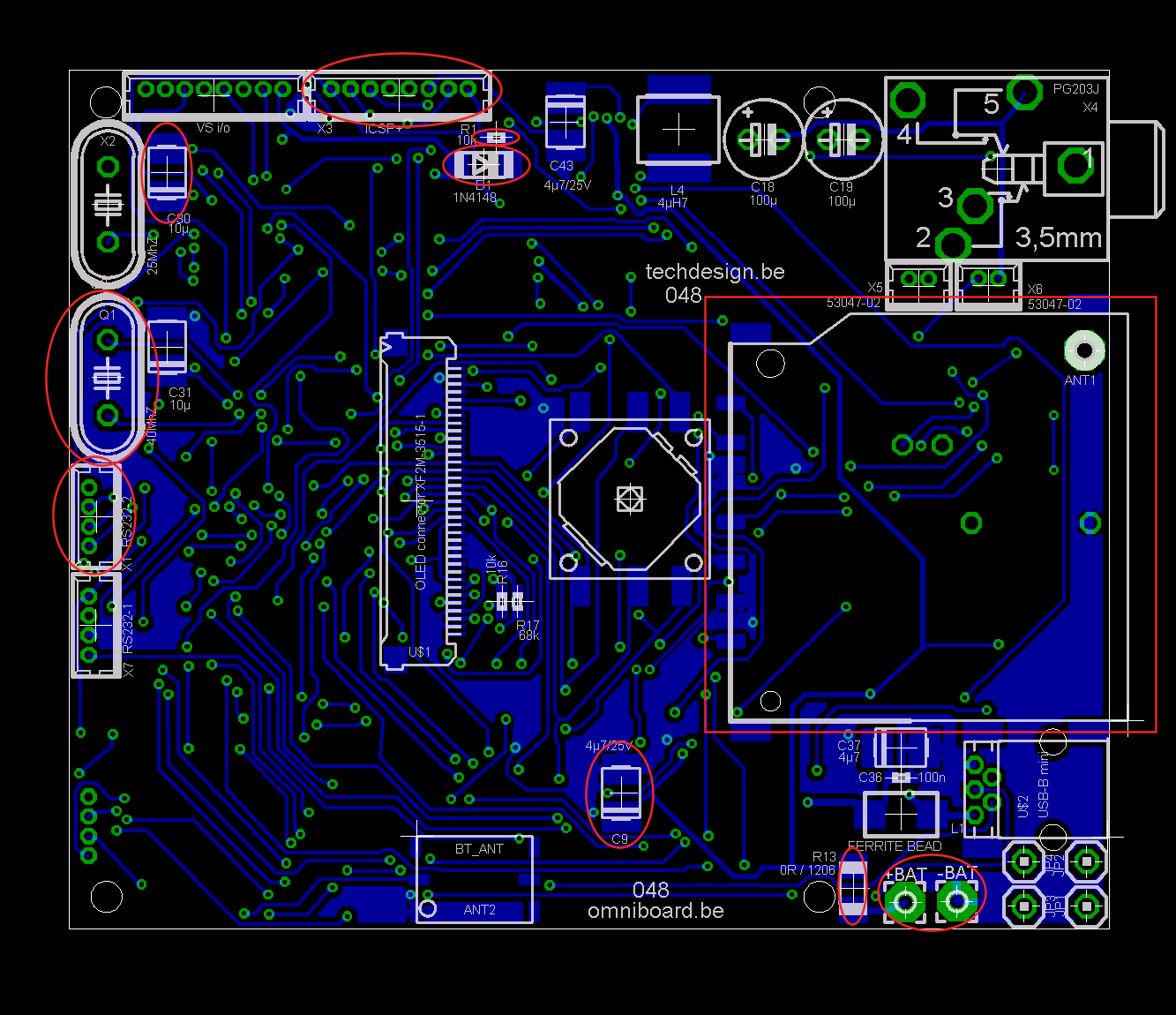
- dsPIC33FJ256GP506-I/L
- VReg LP38693MP-3.3
- Case Serpac M-6
- AD5601 SPI DAC
- LM4860 1W audio amp.
- Flat mini speaker ABS-216-BC
Check out our development tools page.
Piggy-back, side view